Friday, July 11, 2008
Youmail: Changing the Way We Look at Voicemail
Buy a New Laptop for College at the right price!
Automate Mac: Alarm + Apple Quick Start
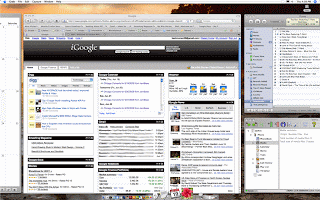
Applescript is a powerful and useful tool for automation one’s mac. Here is a quick script I wrote to automate my mac in the mornings and have it serve as my alarm. This short guide allows you to automatically start your computer each morning at a specific time, start iCal, have iCal run the script which will play a playlist from iTunes to wake you up, then start Firefox and open iGoogle which can display the weather, news, you email, and anyother information, and finally open another tab for a different email such as my purdue webmail and log you in. If you think about this, it saves you about 5-10 minutes each morning between waiting for you computer to start up to opening all the different pages for information. Basically, it’s a great way to start your morning!
1. Download the script.
2. Open System Preferences -> Energy Saver -> Schedule… and schedule the time you want your mac to start up.
3. While still in System Preferences go to Accounts -> Login Items -> “+” to add iCal.
4. Open iCal, add new event, under alarm in the event creation choose ‘Run Script’, choose the script you downloaded.
5. Open the script you downloaded and change the iTunes playlist “SummerMix” to a playlist you make in iTunes.
6. Change the web address “https://webmail.purdue.edu/” to the email service you want.
7. Change “username” and “password” to your information for your email service.
8. Get an iGoogle Account if you don’t already have one and make sure you have Firefox remember the password.
9. Enjoy!
If anyone has any suggestions to add or can get BitPim to work so it automatically syncs with a Bluetooth phone please let me know!
Mobile17.com: Free High Quality Ringtones
Keep All of Your DVDs In One Place With Handbrake
New iPhone Theme for PocketPC Devices
Like the new iphone? Don’t like the price of it? Well check out this new PocketPC app that allows you to have the iPhone interface on your PocketPC. There is even a program you can get that acts like the iphone touch keyboard. Check out this site…. http://www.ozankilic.com/?p=4
Buy an HDTV projector on the cheap and build an HDTV antenna.
One of the most common things to do while chilling in the dorm is watching a flick. Well how about watching that flick on a 120" screen! An evo projector is an inexpensive and logical way to do this. The advantage of an evo is that it uses a special bulb that has a much longer life than other commercial projectors and it only costs about $20 to replace it, whereas a commercial bulb will run you about $250 to replace. The evo projector is only $400 and can be found at many stores online, just do a google search for evo projector.
Once you have that evo projector how about some free HDTV? That includes the antenna, below is a video on how to build your own coathanger HDTV antenna that will pick up the local channels and works better that most store bought antennas!
One final important piece of equipment is a cable for playing all of those movies you have stored on your laptop or just using your new projector as a computer screen. You will need either a DVI to Component or VGA to Component cable depending on what type of output your laptop uses. The cheapest cables of this type can be found at Monoprice.com. These types of cables go for around $5 on monoprice.com, but can go for over $50 at other stores. The $50 cables are only logical for uber-performance cinema quality home theaters that cost tens of thousands.


